If the workload does not work, it's usually a problem related to the fact that COSBI cannot write the .ini file.
The problem is associated to missing drivers. Install all the drivers needed, and all will work fine :)
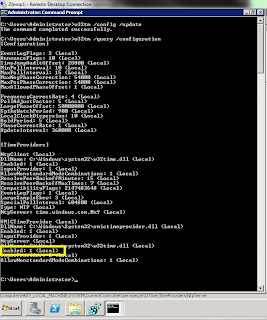
$VM = "WindowsXP";Invoke-Command -ScriptBlock {vboxmanage controlvm $args reset} -ArgumentList $VM ComputerName 10.3.2.127
VBoxManage.exe: error: Invalid machine state: PoweredOff+ CategoryInfo : NotSpecified: (VBoxManage.exe:...ate: PoweredOff:String) [], RemoteException+ FullyQualifiedErrorId : NativeCommandErrorVBoxManage.exe: error: Details: code VBOX_E_INVALID_VM_STATE (0x80bb0002), component Console, interface IConsole, callee IUnknownContext: "Reset()" at line 124 of file VBoxManageControlVM.cpp
host: State: running (since 2011-10-22T22:20:35.359000000)remote: State: powered off (since 2011-10-18T14:39:32.000000000)
Invoke-Command -ScriptBlock {vboxmanage startvm "WindowsXP" --type headless} -ArgumentList "WindowsXP" -ComputerName 10.3.2.127Waiting for VM "WindowsXP" to power on...VBoxManage.exe: error: Failed to open release log (could not open file 'C:\Documents and Settings\perfmon\VirtualBox VMs\WindowsXP\Logs\VBox.log' (fOpen=0x322), VERR_SHARING_VIOLATION)+ CategoryInfo : NotSpecified: (VBoxManage.exe:...RING_VIOLATION):String) [], RemoteException+ FullyQualifiedErrorId : NativeCommandErrorVBoxManage.exe: error: Details: code E_FAIL (0x80004005), component Console, interface IConsole, callee
Invoke-Command -ScriptBlock {vboxmanage startvm "WindowsXP" --type headless} -ArgumentList "WindowsXP" -ComputerName 10.3.2.127Waiting for VM "WindowsXP" to power on...VM "WindowsXP" has been successfully started.
Invoke-Command -ScriptBlock {vboxmanage controlvm $args reset} -ArgumentList "WindowsXP" -ComputerName 10.3.2.127
State: running (since 2011-10-28T12:54:58.718000000)
SELECT DISTINCT * INTO [new_table] FROM [old_table]In addition, if the table already exist, we can use the INSERT INTO command:
INSERT INTO [new_table]
SELECT * FROM [old_table]
Logon failure: unknown user name or bad password.
The easiest way to connect to MS SQL Server from Mac is with a JDBC (Java Database Connectivity) driver. Since Mac OS X comes with Java pre-installed, the only thing that needs to be downloaded is a suitable JDBC driver. There are two options for JDBC driver. Once is the open source jTDS driver. The other is the JDBC driver from Microsoft.About the JDBC driver from Microsoft, I'm not able to understand how to install it... and to use it...
Specify the location of the drivers file in the MATLAB Sun Java classpath by adding this file's path to the matlabroot/toolbox/local/classpath.txt file.
name = master
driver = "com.microsoft.sqlserver.jdbc.SQLServerDriver"
URL = //10.3.1.200:1433/master
Event Type: Error
Event Source: PDH
Event Category: None
Event ID: 3041
Date: 25-12-2010
Time: 20:43:29
User: N/A
Computer: TARGETREAL
Description:
The description for Event ID ( 3041 ) in Source ( PDH ) cannot be found. The local computer may not have the necessary registry information or message DLL files to display messages from a remote computer. You may be able to use the /AUXSOURCE= flag to retrieve this description; see Help and Support for details. The following information is part of the event: [Microsoft][ODBC SQL Server Driver][SQL Server]Login failed for user ''. The user is not associated with a trusted SQL Server connection..
Data:
0000: 14 .
Event Type: Error
Event Source: PDH
Event Category: None
Event ID: 3041
Date: 22-02-2011
Time: 21:04:59
User: N/A
Computer: TARGETREAL
Description:
The description for Event ID ( 3041 ) in Source ( PDH ) cannot be found. The local computer may not have the necessary registry information or message DLL files to display messages from a remote computer. You may be able to use the /AUXSOURCE= flag to retrieve this description; see Help and Support for details. The following information is part of the event: [Microsoft][ODBC SQL Server Driver][SQL Server]Login failed for user 'LAB\Guest'..
Data:
0000: 18 .
TITLE: Connect to Server
------------------------------
Cannot connect to PCG5116\SQLEXPRESS.
------------------------------
ADDITIONAL INFORMATION:
A network-related or instance-specific error occurred while establishing a connection to SQL Server. The server was not found or was not accessible. Verify that the instance name is correct and that SQL Server is configured to allow remote connections. (provider: SQL Network Interfaces, error: 26 - Error Locating Server/Instance Specified) (Microsoft SQL Server, Error: -1)
For help, click: http://go.microsoft.com/fwlink?ProdName=Microsoft+SQL+Server&EvtSrc=MSSQLServer&EvtID=-1&LinkId=20476
Cannot connect to WMI provider. You do not have permission or the server is unreachable. Note that you can only manage SQL Server 2005 servers with SQL Server Configuration Manager.
Invalid class [0x80041010]
TITLE: Surface Area ConfigurationIn addition, going in Windows Event Viewer (Control Panel), for every attempt to access the DB or its configuration, I got this error entry:
------------------------------
Computer localhost does not exist on the network, or the computer cannot be configured remotely. Verify that the remote computer has the required Windows Management Instrumentation components and then try again. (SQLSAC)
------------------------------
ADDITIONAL INFORMATION:
An exception occurred in SMO while trying to manage a service. (Microsoft.SqlServer.Smo)
For help, click: http://go.microsoft.com/fwlink?ProdName=Microsoft+SQL+Server&ProdVer=9.00.1399.00&EvtSrc=Microsoft.SqlServer.Management.Smo.ExceptionTemplates.InnerWmiException&LinkId=20476
------------------------------
Failed to retrieve data for this request. (Microsoft.SqlServer.SmoEnum)
For help, click: http://go.microsoft.com/fwlink?ProdName=Microsoft+SQL+Server&LinkId=20476
------------------------------
Invalid class (System.Management)
------------------------------
Event Type: ErrorIt then seems that there is some problem with the access rights on the SQL Server (its services and files)
Event Source: MSSQL$SQLEXPRESS
Event Category: (2)
Event ID: 17058
Date: 10-12-2010
Time: 18:29:35
User: N/A
Computer: PCG5116
Description:
initerrlog: Could not open error log file 'c:\Program Files\Microsoft SQL Server\MSSQL.1\MSSQL\LOG\ERRORLOG'. Operating system error = 5(Access is denied.).
For more information, see Help and Support Center at http://go.microsoft.com/fwlink/events.asp.
Data:
0000: a2 42 00 00 10 00 00 00 ¢B......
0008: 13 00 00 00 50 00 43 00 ....P.C.
0010: 47 00 35 00 31 00 31 00 G.5.1.1.
0018: 36 00 5c 00 53 00 51 00 6.\.S.Q.
0020: 4c 00 45 00 58 00 50 00 L.E.X.P.
0028: 52 00 45 00 53 00 53 00 R.E.S.S.
0030: 00 00 00 00 00 00 ......
Windows could not start the SQL Server (SQLEXPRESS) on Local Computer. For more information, review the System Event Log. If this is a non-Microsoft service, contact the vendor, and refer to service-specific error code 17058.In the same window, in Log On tab I noticed that there the configuration "Log on as: This account -> AUTHORITY\NetworkService".
net stop winmgmt /Y
c:
cd %systemroot%\system32\wbem
rd /S /Q repository
regsvr32 /s %systemroot%\system32\scecli.dll
regsvr32 /s %systemroot%\system32\userenv.dll
mofcomp cimwin32.mof
mofcomp cimwin32.mfl
mofcomp rsop.mof
mofcomp rsop.mfl
for /f %%s in ('dir /b /s *.dll') do regsvr32 /s %%s
for /f %%s in ('dir /b *.mof') do mofcomp %%s
for /f %%s in ('dir /b *.mfl') do mofcomp %%s
echo DONE reboot
pause