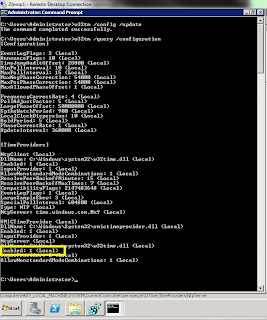Need to have a NTP server for your private network?
You have machines that cannot access the Internet, but you need them to be time sync-ed?
I had this problem, and I solved it letting my "gateway" machine (i.e. Controller) become a NTP server.
First of all, activate the Windows Time service in Control Panel -> Administration Tools -> Services.
Then, modify the registry entry using regedit.exe in this way:
Unfortuately, this solution doesn't work (at least for me).
Putting the data value to 1 enables the current machine to become a NTP server.Then, in a command shell update the configuration of the Windows Time service:
> w32tm /config /update
and visualize the new configuration with:
> w32tm /query /configuration
The output should appear like the one in the image
Last step, update the new server machine using a NTP server on the Internet. If you don't do it, you can incurr in some synchronization problem on the clients, like this:
"Error (...) Peer's stratum is less than Host's stratum"
that practically means that the client doesn't trust the new NTP server, as it did not take time from anywhere.
Different thing is if you want to define your machine as a "standalone, trustable NTP server". In that case you need a Knowledge Base from Microsoft that alows to your machine to take the time only from the CMOS clock of your machine.